Set File Explorer to open to This PC instead of Quick Access
Windows 10 & Windows 11
P.R.U. Electronics LLC
Last Update vor einem Jahr
Windows 10: By default, File Explorer opens to Quick access. If you’d rather have File Explorer open to This PC, go to the View tab and then select Options. In the Open File Explorer to: list, select This PC, and then select Apply.
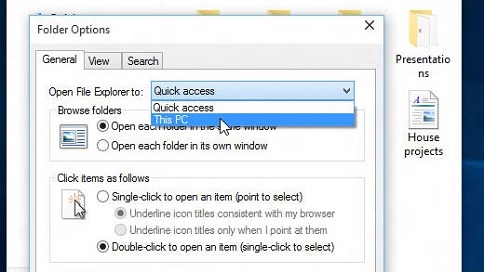
Windows 11: By default, File Explorer opens to Quick access, renamed to File Explorer Home in Windows 11, Version 22H2. We recommend Home as your landing page in File Explorer, where you can:
Access your most recent and favorited Office.com files quickly.
Search and find your relevant files from your PC and the cloud much faster than with This PC.
If you’d rather have File Explorer open to This PC, on the ribbon, select See more > Options > Open File Explorer to:. Then select This PC > Apply.

