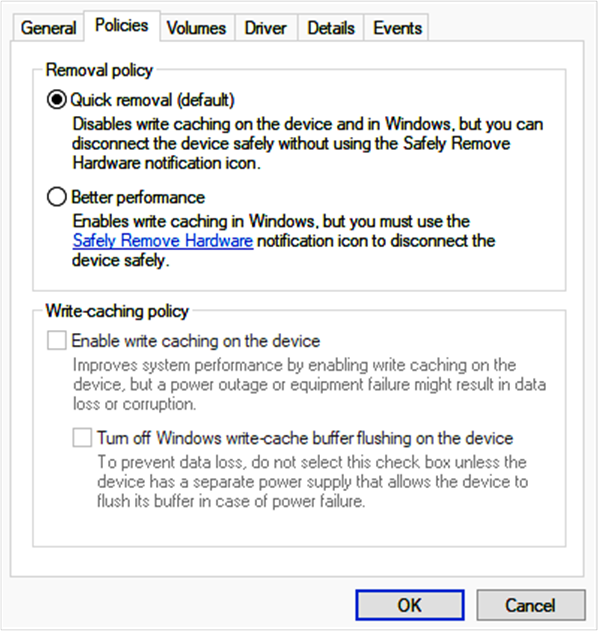Better Performance Mode
Change default removal policy for external storage media.
P.R.U. Electronics LLC
Last Update há 3 anos
1. Connect the device to the computer.
2. Right-click Start, then select File Explorer.
3. In File Explorer, identify the letter or label that is associated with the device (for example, USB Drive (D:)).
4. Right-click Start, then select Disk Management.
5. In the lower section of the Disk Management window, right-click the label of the device, and then select Properties.
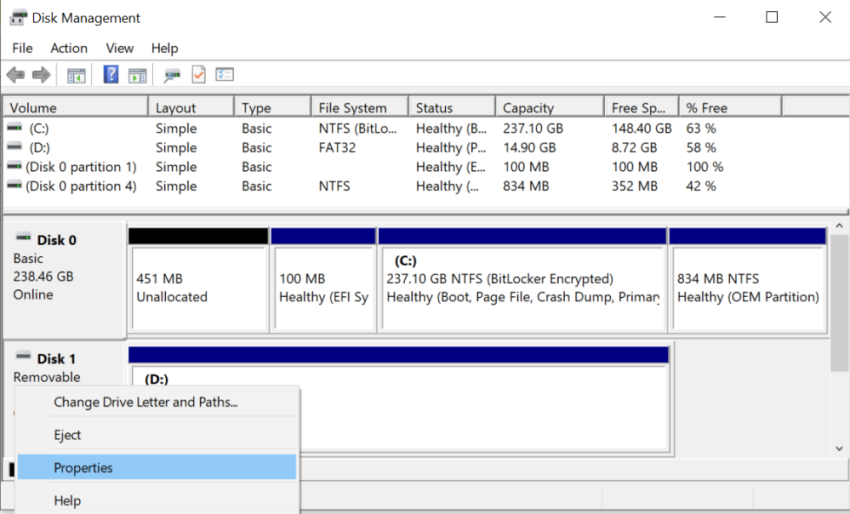
6. Select Policies.
7. Select the policy that you want to use.